Pinterest is home to millions of creative videos—from recipes and DIY tips to fashion ideas.
However, many users encounter the error “Cannot download video from Pinterest” even after pasting the correct link.
If you’re wondering why, let Pingrab help you understand the causes and how to fix them quickly.
1. The Pinterest link is broken or incomplete
This is the most common reason.
Many users copy only part of the URL or use a Pinterest link in the format https://ru.pinterest.com/pin/xxxxxxxxx/, so our Pingrab tool cannot download it.
How to fix it:
-
Open the Pinterest video in your browser.
-
Click the Share button → Copy link.
-
Make sure the link is in one of these formats:
-
https://www.pinterest.com/pin/xxxxxxxxx/ -
or
https://pin.it/xxxxxxxxx
Then paste it into Pingrab’s download box and press Download.
-
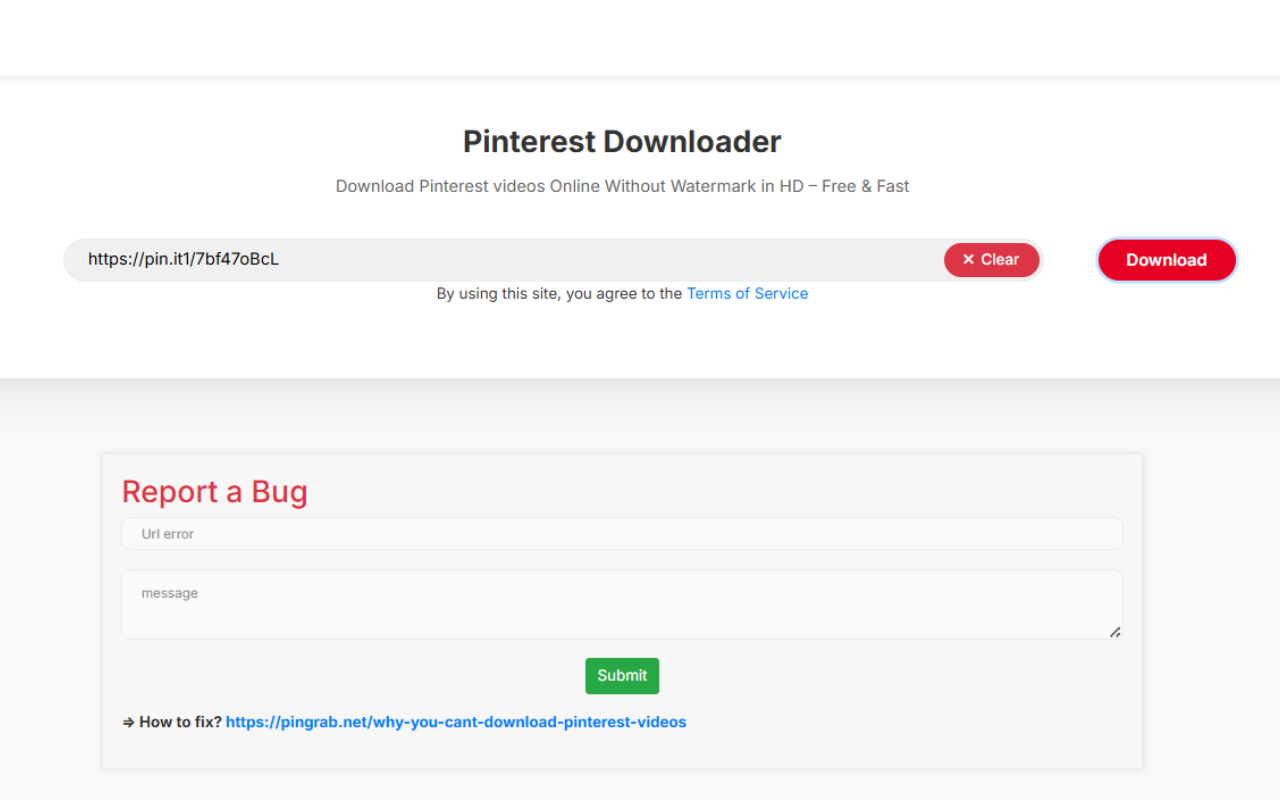
2. Private video or hidden board
Pinterest allows users to set their content as private (Secret Board).
These videos are only visible to the account owner or invited users.
For security reasons, Pingrab can only download public videos.
Solution: Ask the account owner to make the video public, or choose another similar content.
3. External links (videos not hosted on Pinterest)
Some “videos” on Pinterest are actually embedded links from YouTube, TikTok, or other websites.
In these cases, Pingrab cannot download them because the original content is not hosted on Pinterest’s servers.
How to recognize it:
If clicking on the video redirects you to another website, it’s an external link, not an original Pinterest video.
4. Pingrab is updating or experiencing temporary issues
Sometimes Pinterest changes its link format or data structure.
When that happens, Pingrab temporarily updates the system to ensure accurate downloads.
How to fix it:
-
Try again after a few minutes.
-
Refresh the Pingrab website.
-
If the problem persists, you can send the faulty video link via the Contact page.
Conclusion: Pingrab is always here to help
Pingrab is designed to help users download Pinterest videos quickly, safely, and for free – whether it’s a short link or the original link.
However, there are certain natural limitations such as region-locked or external content that no tool can bypass.
If you encounter an error, don’t worry – just send the link to Pingrab Contact, and our team will check and update it as soon as possible.
With Pingrab, saving creative ideas from Pinterest has never been easier or safer!