Pinterest Downloader
Download Pinterest videos Online Without Watermark in HD – Free & Fast
By using this site, you agree to the Terms of Service
How to download Pinterest videos
Pingrab is designed for simplicity. Even if it's your first time using a downloader, you'll find it quick and easy.
Copy the Pinterest link
Open Pinterest and find the video or image you want. Tap the share button and copy the link.
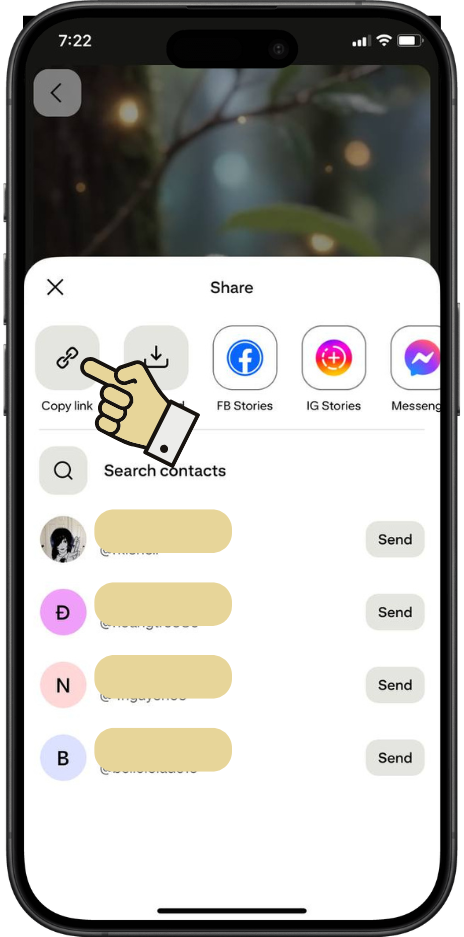
Paste the link into Pingrab
Drop the link into the input box at the top of the page.
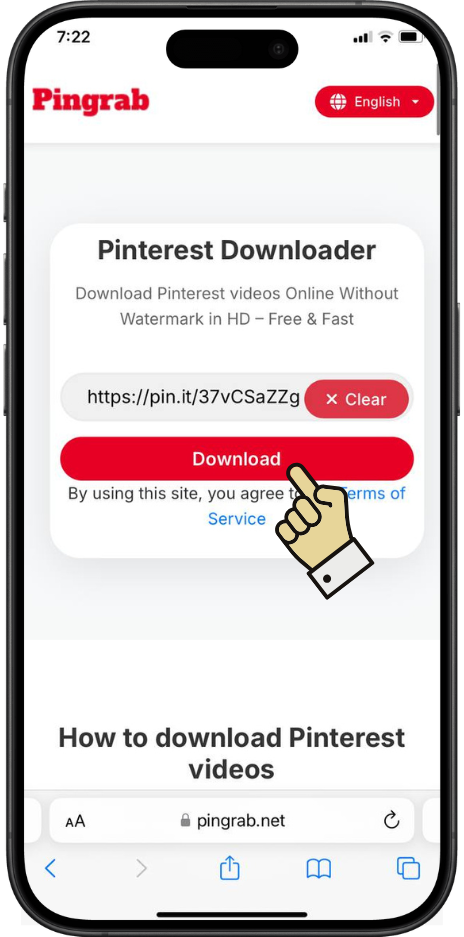
Download
Wait for the downloading progress to finish, and then download video file.
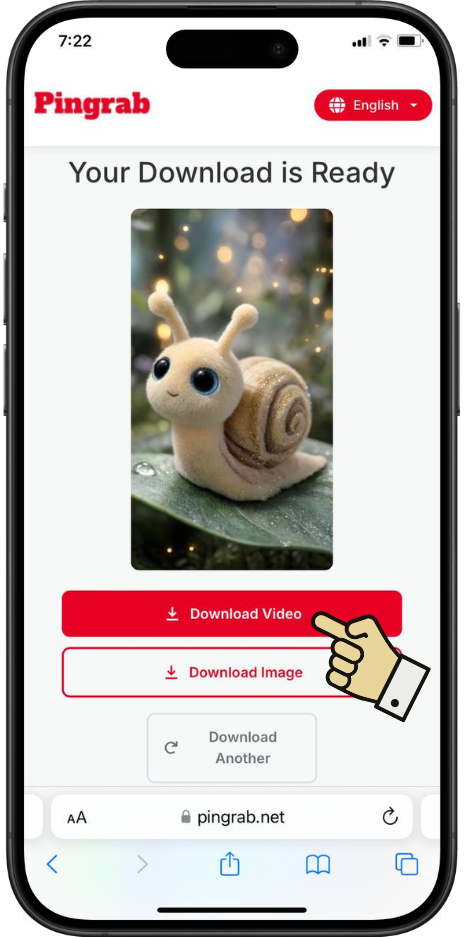
Pinterest is full of creative inspiration - from recipes and fashion to home décor, DIY projects, and short videos. But saving your favorite Pinterest content in high quality can be tricky, especially if you don’t want watermarks.
That’s where Pingrab comes in - a simple and reliable Pinterest video downloader that helps you save videos and images instantly. It’s completely free, works right in your browser, and doesn’t require any sign-ups or extra apps.
With Pingrab, downloading Pinterest videos has never been easier or faster. Just paste the link, click download, and enjoy your favorite ideas anytime on your computer or phone.
About Pingrab
Pingrab was built to make it easy for Pinterest lovers worldwide to save content safely and quickly.
Our mission:
- Offer a free Pinterest downloader for everyone.
- Help the creative community save and organize ideas offline.
- Respect copyright and ownership - nothing is hosted on our servers.
Pingrab is more than a tool - it’s your partner for unlocking Pinterest inspiration anytime, anywhere.
Is Pingrab Safe?
We know safety matters. That’s why Pingrab is designed to be completely secure:
- No personal data required – no login, no info collected.
- No content stored – everything is processed directly from Pinterest.
- No malware, no risk – safe and clean to use.
- Fully anonymous – just paste a link, nothing else.
👉 With Pingrab, you can download worry-free.
Why Choose Pingrab?
There are plenty of tools out there, but Pingrab stands out because:
- 100% Free – no hidden charges, no sign-up.
- No watermark – your videos and images stay clean.
- Lightning-fast – copy, paste, download - done.
- Works everywhere – Windows, Mac, iOS, Android, any browser.
- Simple design – easy to use for everyone.
Pingrab puts user experience first, making it the easiest way to save and keep your favorite Pinterest content.
What’s New with Pingrab?
We keep improving Pingrab so you always get the best experience:
- Faster downloads – optimized speed.
- Mobile-first design – smooth on iOS & Android.
- Ad-free – no distractions, just downloads.
- Multiple formats – videos in MP4, images in JPG/PNG.
This makes Pingrab one of the most reliable Pinterest downloaders today.
Tips & Best Practices for Using Pingrab
Make the most out of Pingrab with these smart and safe usage tips 👇
1. Use the latest browser version
For the fastest and most stable performance, use updated browsers such as Google Chrome, Safari, or Microsoft Edge. Older versions may limit video quality or block downloads.
2. Always respect copyright
Pingrab is designed for personal use only. Make sure you only download content that you own, created, or have permission to use. Respecting creators keeps the Pinterest community safe and fair.
3. Choose the right format and quality
If you plan to reuse or edit videos, download them in MP4. For images, choose JPG (smaller size) or PNG (better quality).
Tip: The “Save As” option in your browser can help rename files easily.
4. Avoid download errors
If a download fails or stops halfway:
-
Refresh the page and try again.
-
Clear your browser cache or cookies.
-
Disable any ad-blockers or VPN temporarily.
These steps often fix 99% of issues.
5. Bookmark Pingrab for quick access
Simply press Ctrl + D (Windows) or Cmd + D (Mac) to save Pingrab to your bookmarks. This way, you can open it instantly whenever you want to save Pinterest content.
6. Stay secure
Pingrab never asks for login details, passwords, or installs software. If any pop-up outside Pingrab requests permission or download, close it immediately - the official site is only https://pingrab.net.
7. Support safe and ethical sharing
If you love a creator’s work, consider following or crediting them on Pinterest. It’s the best way to support artists while keeping the creative ecosystem healthy.
Disclaimer
Pingrab is an independent tool that only works with public Pinterest content. We do not own or store any files. All rights belong to Pinterest and the original creators.
Please respect copyright laws and use downloads for personal or non-commercial purposes only.
Pingrab is committed to a transparent and safe experience. For details, see our Privacy Policy and Terms of Service.
Frequently Asked Questions
Yes. Pingrab is 100% free and does not require registration or hidden payments.
No. All videos and images downloaded with Pingrab keep their original quality without any watermark or logo.
Not at all. Pingrab works completely online. You just need a browser - no software or extensions required.
Yes. Pingrab supports both Pinterest videos and images in high quality.
Absolutely. You can use Pingrab on any mobile device through Safari (iOS) or Chrome (Android).
Yes. Pingrab does not collect personal data, does not store content on servers, and is free from malware or viruses.
Downloaded files are saved directly to your device’s default Downloads folder, whether on PC, iPhone, or Android.
This usually happens if the Pinterest link is broken or copied incorrectly. Make sure you copy the full URL of the pin and paste it into Pingrab correctly.
Simply copy the Pinterest video link → paste it into Pingrab.net → click Download. Within seconds, your video will be saved in MP4 format.
Yes. Pingrab is compatible with all major browsers, including Chrome, Firefox, Edge, and Safari.
Currently, Pingrab only supports downloading one link at a time to ensure the best speed and quality.
No. Pingrab recommends using the downloaded content only for personal purposes. Please respect the copyright of Pinterest and original creators.