Pinterest is a powerful platform for creativity and inspiration - but what happens when you want to save a private or hidden Pinterest video?
Maybe it’s your own video uploaded to a Secret Board, or a clip shared privately by a friend. Either way, there are safe and legal methods to download it - and dangerous ones to avoid.
This article explains step by step how to download private Pinterest videos safely, when it’s allowed, and what tools or settings you can use.
Understanding Private or Hidden Pinterest Videos
Pinterest allows users to create Secret Boards or private pins that are not publicly visible.
These videos are meant for personal or limited sharing - so third-party downloaders cannot access them directly unless they are temporarily made public.
If you don’t own the video or don’t have permission, there is no legitimate way to “unlock” or download it.
Doing so would violate Pinterest’s Terms of Service and privacy policies.
That’s why it’s important to follow the legal and secure ways below.
Option 1: Download Private Videos You Own
If you uploaded the video yourself, it’s simple to save a copy.
Method 1 - Temporarily Make the Pin Public
1. Go to your Secret Board containing the Pinterest video you want to download.
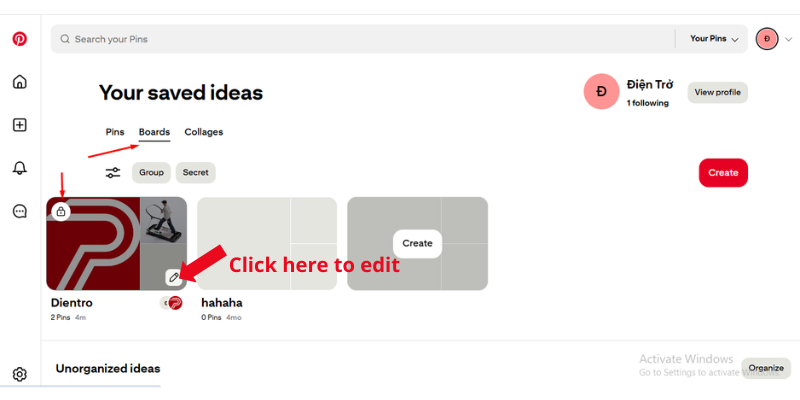
2. Click Edit → change visibility to Public.
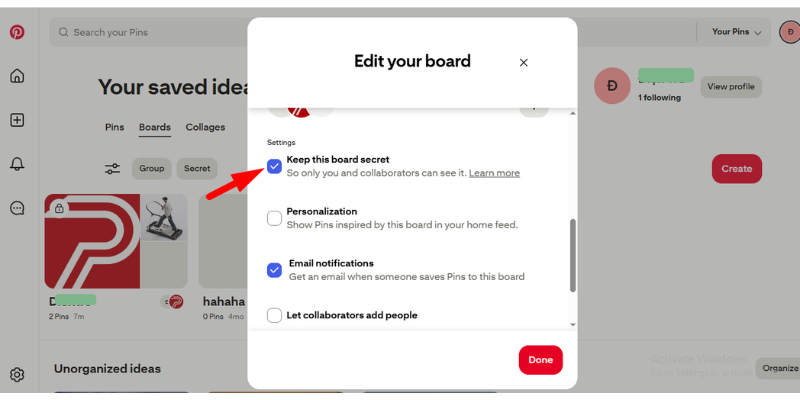
3. Open the public link in an Incognito window to confirm it’s visible.
4. Paste the URL into a trusted downloader like Pingrab.net or SnapPin.
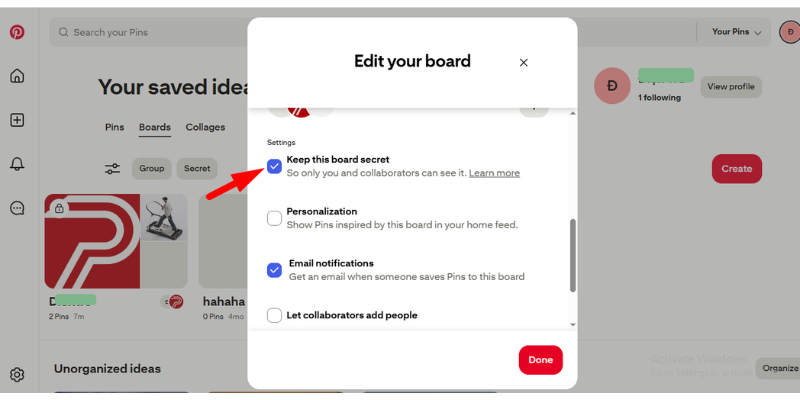
5. Download the video in HD quality, then switch the pin back to Private.
This method is 100% safe and works instantly.
Method 2 - Use Pinterest Data Export
Pinterest sometimes allows users to request a copy of their uploaded content.
Go to Settings → Privacy and Data → Request Data Export, and you may receive a zip file including your uploaded videos.
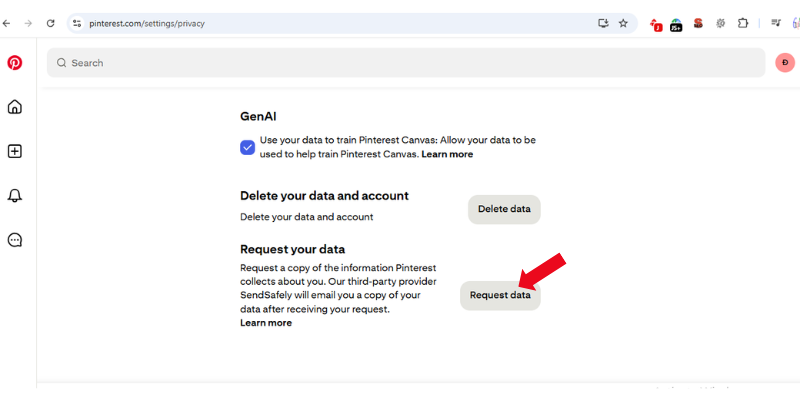
Method 3 - Keep Originals
Always save your original video (MP4, MOV) before uploading. Store backups in Google Drive or Dropbox so you never lose access.
Option 2: Download With Permission From the Owner
If you want to save a private video posted by another user, the only legal path is with their permission.
Here are three safe approaches:
Ask the Owner to Share the File
Send them a polite message asking for the original video file via Google Drive, Dropbox, or email.
Example message:
Hi [Name], I really liked your video on Pinterest (link: [insert link]).
Could you please share the file so I can use it for personal reference? I’ll keep it private. Thank you!
Request Temporary Access
Ask them to make the pin public for a short time or add you as a collaborator to the board.
Screen Recording (Last Resort)
If the owner gives you explicit permission but can’t share the file, you can record the screen:
- On Windows → Use Xbox Game Bar (Win + G)
- On Mac → Use QuickTime Player
- On mobile → Use the built-in screen recorder
Only use screen recording for personal, non-commercial purposes — and never repost without permission.
What NOT to Do
Avoid risky or illegal tricks.
These can compromise your account or violate copyright laws.
Do NOT:
- Use “unlock” or “private pin downloader” tools that ask for your Pinterest login.
- Install suspicious browser extensions or scripts.
- Share or repost private videos without consent.
- Try to access someone else’s Secret Board using tokens or API methods.
Such actions can lead to account suspension or malware infections.
Real Example: Safe Download Workflow
Scenario: You uploaded a video to your private board months ago and lost the original file.
Steps:
- Make your board public for 5 minutes.
- Copy the URL of your pin.
- Go to Pingrab.net → paste the link → click Download HD.
- Once downloaded, change your board back to Private.
You’ve now safely recovered your video without violating Pinterest’s terms.
Bonus Tips for Creators
If you frequently upload videos to Pinterest, here’s how to protect your files long-term:
- Keep all original videos backed up in a dedicated folder or cloud drive.
- Label your folders by project name or date.
- Create an internal content backup SOP (Standard Operating Procedure) so you never lose your work.
- If you share content with clients, always use unlisted or expiring links for security.
Key Takeaways
|
✅ Do |
🚫 Don’t |
|
Download your own or permitted private videos |
Try to bypass privacy settings |
|
Use trusted tools like Pingrab, SnapPin |
Use unknown “unlock” extensions |
|
Get owner’s permission before downloading |
Repost private content without consent |
|
Record screen only with permission |
Log into third-party sites with your Pinterest account |
Final Thoughts
Downloading private or hidden Pinterest videos is only safe when:
- You are the owner of the pin, or
- You have explicit permission from the owner.
Pinterest’s privacy features are designed to protect creators — so always respect them.
By following the steps in this guide, you can safely save videos for personal or creative use without breaking rules.
Quick Summary
- Private videos cannot be accessed without permission.
- Temporarily make your pin public to download your own videos.
- Always use trusted tools (e.g., Pingrab).
- Never share or repost private content without consent.